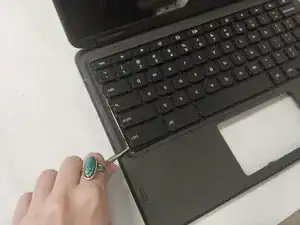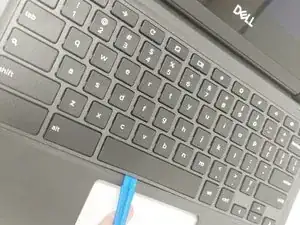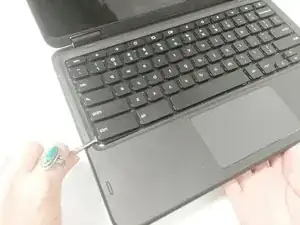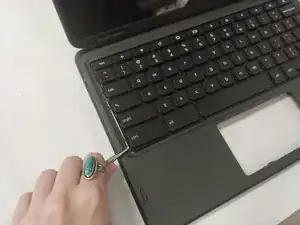Introduction
This guide will tell you step-by-step how to replace the keypad in the Dell Chromebook 3100 2-in-1.
Before beginning, make sure to power off your phone completely and disconnect from any external power source.
Tools
-
-
Slide the black clips towards the battery to release the ribbon. Lift the ribbon out and unplug the keyboard cable.
-
-
-
Turn the device over. Then, using a jimmy, firmly press between the keyboard and the laptop frame.
-
Repeat this process along both sides of the laptop and the bottom of the keyboard.
-
Conclusion
To reassemble your device, follow these instructions in reverse order.