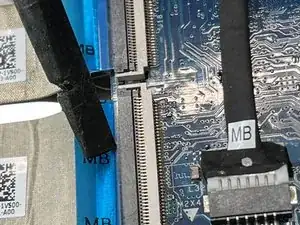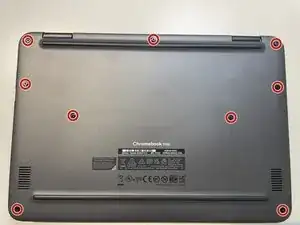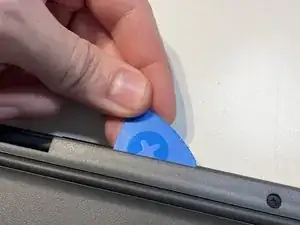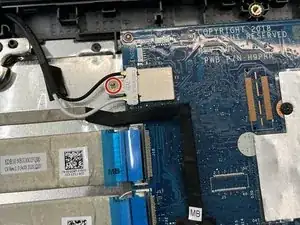Introduction
-
-
Unscrew the nine PH#0 captive screws on the bottom of the device.
-
Use a pick to run along the outside of the device popping all the clips. Prying should not be necessary.
-
-
-
During reassembly, make sure to include a thermal pad on the CPU. Usually you can reuse the one from the previous motherboard, but it's best to have access to a new pad in case the old one is not usable.
-
Conclusion
To reassemble your device, follow these instructions in reverse order.