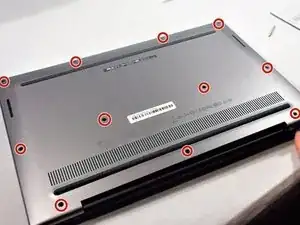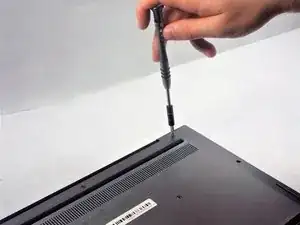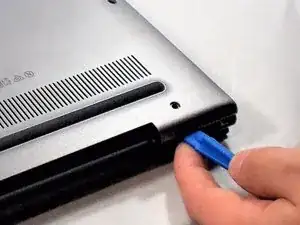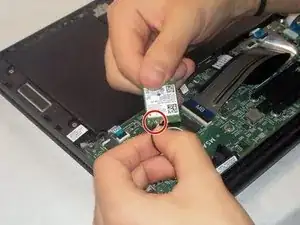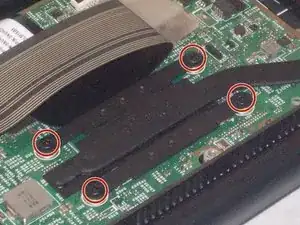Introduction
A damaged motherboard is a serious issue and can be a hassle to fix, but it doesn't have to be! By following the quick and easy motherboard replacement guide you can have your Chromebook working again in no time!
Tools
-
-
Use your fingers to remove the connecting cable to the battery unit. Firmly grab the cord closest to the motherboard connection and pull straight back.
-
Conclusion
To reassemble your device, follow these instructions in reverse order.
One comment
Is it possible to swap the non-touch matte display and the glossy touchscreen on two Dell Chromebook 13 7310?