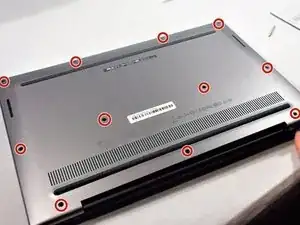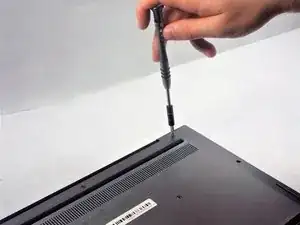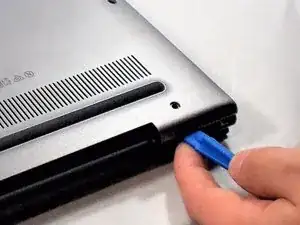Introduction
Having trouble with your headphones or USB ports? The Input/output board may be the source of your problem. Here is a quick an easy guide to replace your IO board, and get your devices working again!
Tools
Parts
-
-
Use your fingers to remove the connecting cable to the battery unit. Firmly grab the cord closest to the motherboard connection and pull straight back.
-
Conclusion
To reassemble your device, follow these instructions in reverse order.