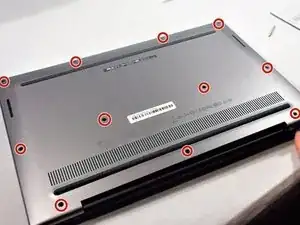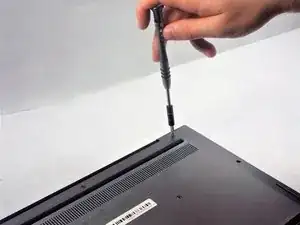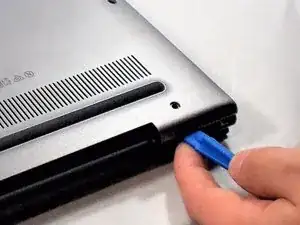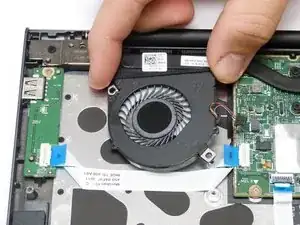Introduction
The cooling fan is an integral part of the laptop; if it is running loudly or poorly, it could mean that the device is at risk of overheating. Fortunately, this problem is easy to fix, and the fan itself can be replaced following this guide.
Tools
Parts
-
-
Using your fingernails, pull the cooling fan cables loose from the motherboard.
-
Finally, lift the fan assembly away from the computer.
-
Conclusion
Congratulations! You have successfully removed the cooling fan of your Dell Chromebook 13-7310. To reassemble your device, follow these instructions in reverse order.