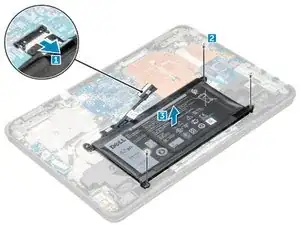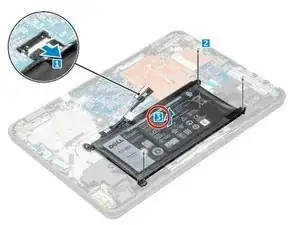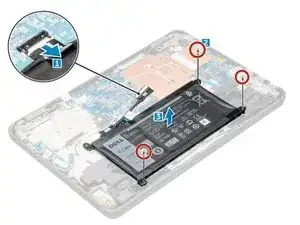Introduction
In this guide, we will show you how to remove and replace the Battery.
Tools
Conclusion
To reassemble your device, follow these instructions in reverse order.