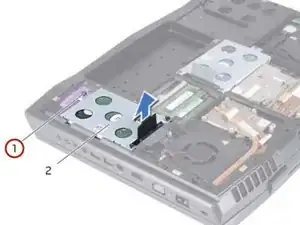Introduction
In this guide, we will show you how to remove and replace the Hard drive.
Tools
-
-
Using the pull-tab, lift the hard-drive assembly to disconnect it from the connector on the system board.
-
-
-
Align the connector on the hard drive with the connector on the system board and press the hard drive until it is fully seated.
-
Conclusion
To reassemble your device, follow these instructions in reverse order.