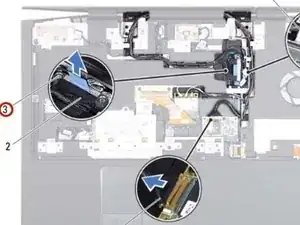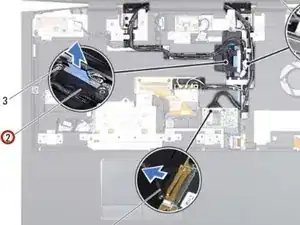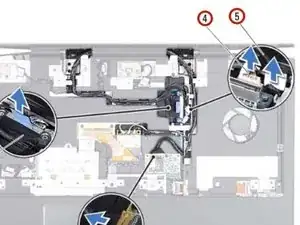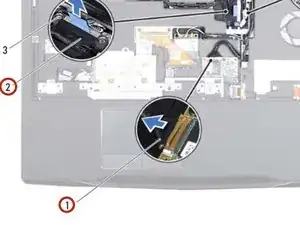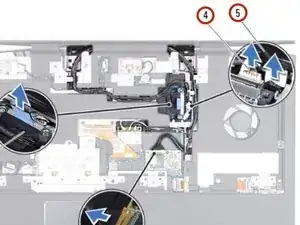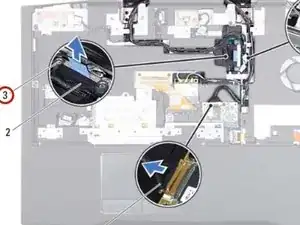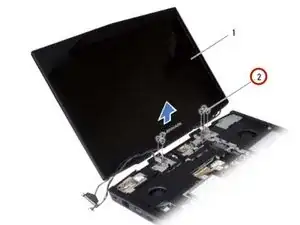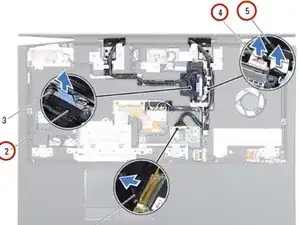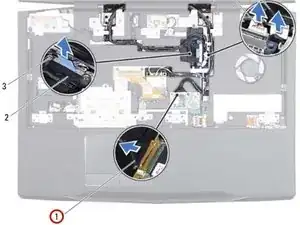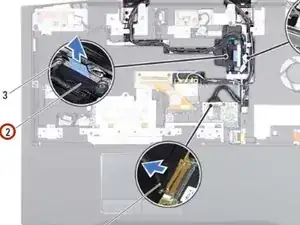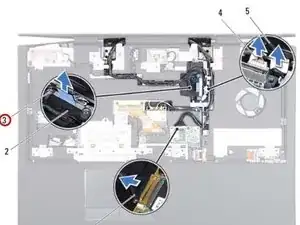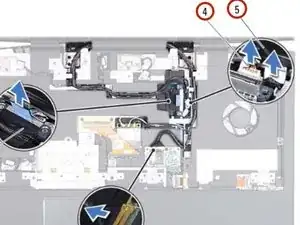Introduction
In this guide, we will show you how to remove and replace the Display Assembly.
Tools
-
-
Using the pull-tab, pull the display cable to disconnect the display cable from the connector on the system board.
-
-
-
Note the routing of the display cable, camera cable, infrared cable, wirelessHD card cable, Mini-Card antenna cables and remove the cables from the routing guides on the palm rest assembly.
-
-
-
Place the NEW display assembly in position and replace the screws that secure the display assembly to the computer base.
-
-
-
Route the display cable, camera cable, infrared cable, wirelessHD card cable, and Mini-Card antenna cables through the routing guides on the palm rest assembly.
-
Conclusion
To reassemble your device, follow these instructions in reverse order.