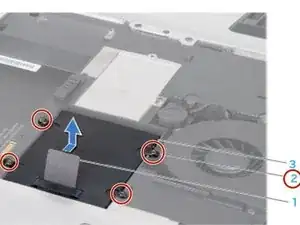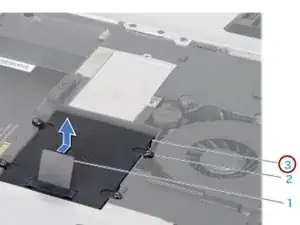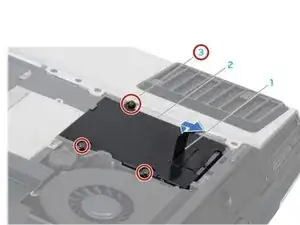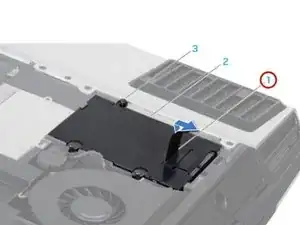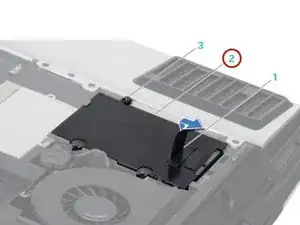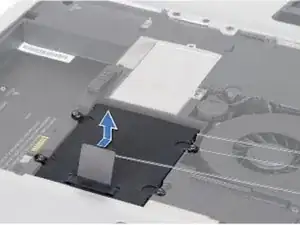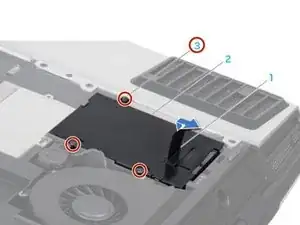Introduction
In this guide, we will show you how to remove and replace the Hard Drive.
Tools
-
-
Using the pull tab, slide the primary hard drive (HDD0) towards the back of the hard drive bay and lift it out.
-
-
-
If your computer has a secondary hard drive (HDD1): 1. Loosen the four captive screws on the secondary hard drive (HDD1). 2. Using the pull tab, lift the secondary hard drive (HDD1) out of the hard drive bay.
-
-
-
If your computer has a secondary hard drive (HDD1), align and tighten the four captive screws that secure the hard drive to the hard drive bay.
-
Align and and tighten the four captive screws that secure the primary hard drive (HDD0) to the hard drive bay.
-
To reassemble your device, follow these instructions in reverse order.