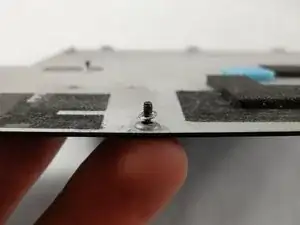Introduction
If your Dell Alienware M11x R3 has an issue joining Wi-Fi networks or cannot connect to any Wi-Fi networks, a new replacement for the Wi-Fi card will be needed.
A Wi-Fi card is what allows for a device to connect to the internet with Wi-Fi and without an ethernet cable. A new Wi-Fi card will be able to connect to the internet, presuming the Wi-Fi network is able to connect to other devices.
Before beginning this guide, make sure that the laptop is turned off completely unplugged from the power adapter.
Tools
-
-
Loosen the eight retaining screws on the base of the computer with a small Phillips screwdriver.
-
Remove the bottom cover from the laptop.
-
-
-
Once the wires are removed, use an appropriate screwdriver to remove the screws holding down the Wi-Fi card.
-
To reassemble your device, follow these instructions in reverse order.