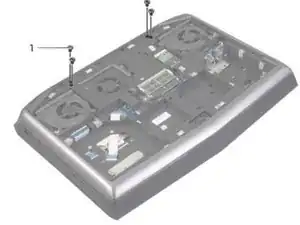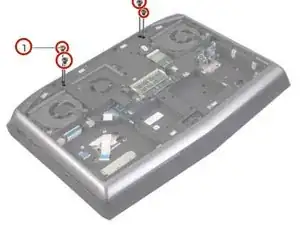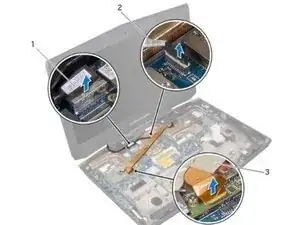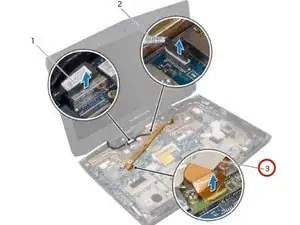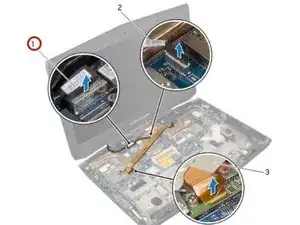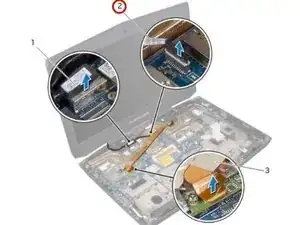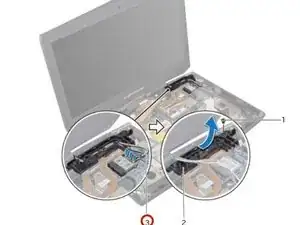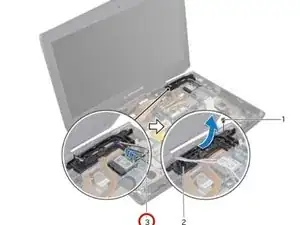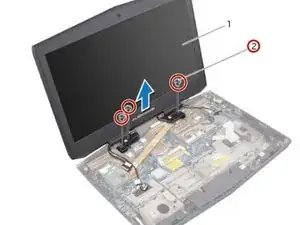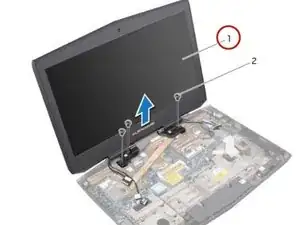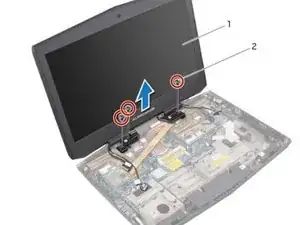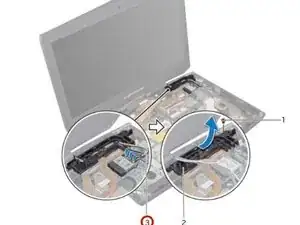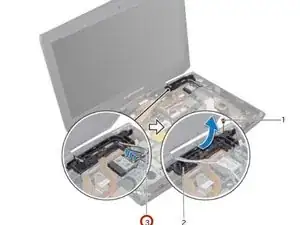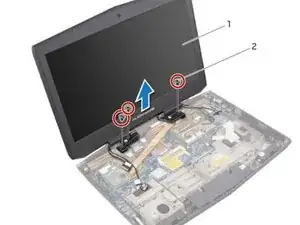Introduction
In this guide, we will be showing you how to remove and replace the Display Assembly.
Tools
-
-
Disconnect the antenna cables from the connectors on the Mini-Card. See "Removing the Wireless Mini-Card" on page 105.
-
-
-
Note the routing of the antenna cables, and then remove the cables from the routing guides on the computer base.
-
-
-
Remove the screws, on the display hinges, that secure the display assembly to the computer base.
-
-
-
Move the display to a perpendicular position to the computer base, and then lift the display assembly off the computer.
-
-
-
Place the NEW display assembly in position and replace the screws, on the display hinges, that secure the display assembly to the computer base.
-
-
-
Place the routing guides on the computer base and replace the screw that secures the routing guides to the computer base.
-
-
-
Connect the Mini-Card antenna cables to the Mini-Card. See"Replacing the Wireless Mini-Card" on page 107.
-
Connect the display cable, video-card connector cable, and LED-logo board cable to the respective connectors on the system board.
-