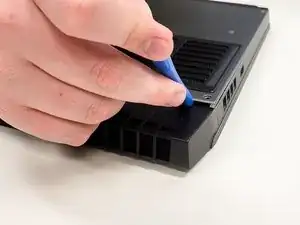Introduction
If you need to install a new SSD or are installing a SSD for the first time for your Dell Alienware 15 R3, this guide will help you.
Before starting this repair, be sure to turn off your laptop and unplug the power cord. To be safe, it is wise to unplug the battery connector from the motherboard too.
Tools
-
-
Flip the laptop over so that the backside is facing up.
-
Use a Phillips #00 screwdriver to remove the six 13.0 mm screws from the sides of the back case.
-
Use a Phillips #00 screwdriver to remove one 5.0 mm screw from the back of the laptop.
-
-
-
Use the opening tool to pry the back case from the computer.
-
Use the opening tool and work your way around the perimeter of the back case to gently release the clips.
-
Lift the back case off of the laptop.
-
-
-
Use the Phillips #00 to remove the 3.0 mm screws that secure the cover of the SSD.
-
Remove the cover from the SSD.
-
Slide the old SSD card out of the slot.
-
To reassemble your device, follow these instructions in reverse order.