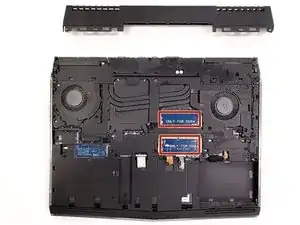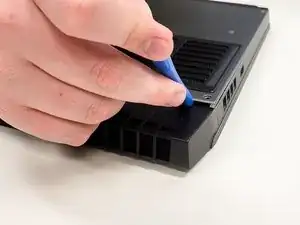Introduction
This is a guide that will help you when it comes to replacing the RAM on a Dell Alienware 15 R3 laptop.
Before beginning this repair, turn off the laptop and unplug it from the charging cord.
Tools
-
-
Flip the laptop over so that the backside is facing up.
-
Use a Phillips #00 screwdriver to remove the six 13.0 mm screws from the sides of the back case.
-
Use a Phillips #00 screwdriver to remove one 5.0 mm screw from the back of the laptop.
-
-
-
Use the opening tool to pry the back case from the computer.
-
Use the opening tool and work your way around the perimeter of the back case to gently release the clips.
-
Lift the back case off of the laptop.
-
-
-
To remove the old RAM sticks, push the metal arms out to the side, using an opening tool or your fingers.
-
Slide the RAM stick out at a 45 degree angle.
-
To reassemble your device, follow these instructions in reverse order.