Introduction
In this guide, we will be showing you how to remove and replace the Memory Modules.
Tools
-
-
After the computer base (#1) is facing up, use a Philips screwdriver to remove the two captive screws (#2) which hold the base panel (#3) down.
-
Then, use a spudger (#4) to lift up the panel. You can also use your fingernail to lift it as well.
-
After the front has been lifted up a bit, the non-screw side of the panel will need to be slid forward a little to finish lifting out the base panel from the computer.
-
-
-
Disconnect the battery cable from the system board by pulling up on the battery connector (#1).
-
Turn the computer back over and open the display to the point where you can press the power button.
-
Press and hold the power button for 4 seconds to ground the system board so that you can safely remove components such as the RAM.
-
-
-
Using your fingertips, carefully spread apart the securing clips on each end of the memory-module slot until the memory module pops up.
-
-
-
Slide and remove the memory module from any memory-module slots that you would like to repopulate.
-
-
-
Slide the memory module firmly into the slot at an angle and press the memory module down until it clicks into place. Do this individually for each memory module that is replaced.
-
To reassemble your device, screw the base panel on again.
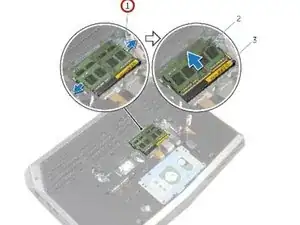
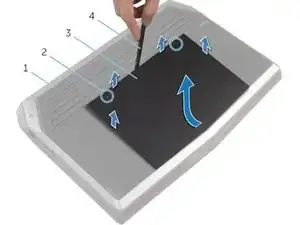


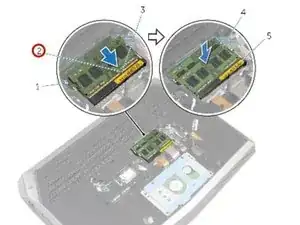
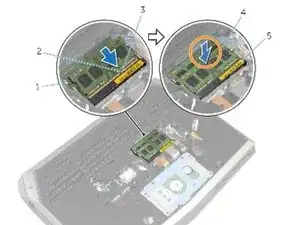
Is this ESD (electrostatic safety discharge )do you have to have some kind of device on you to discharge electrostatic and also do you have the back up your memory on your computer? before taking these board chips out.
Dave -