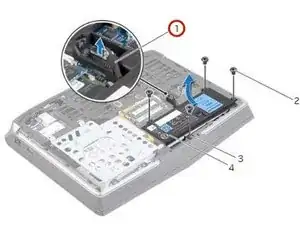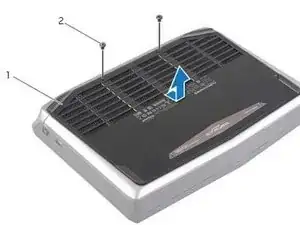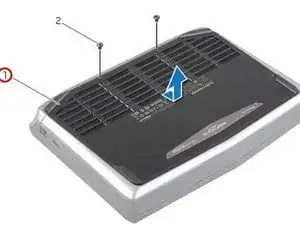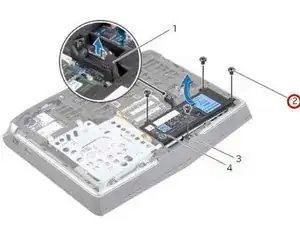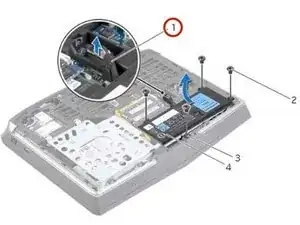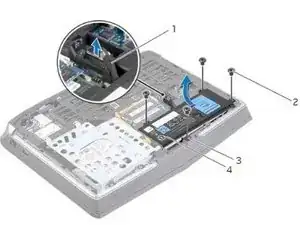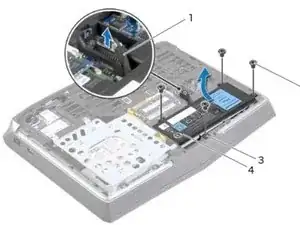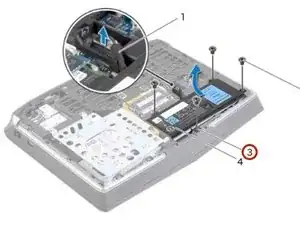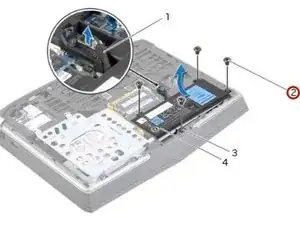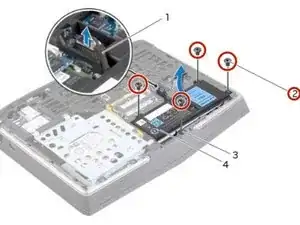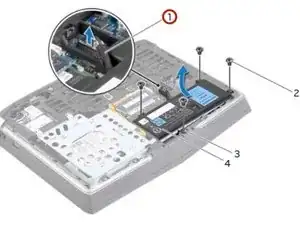Introduction
In this guide, we will show you how to remove and replace the Battery.
Tools
-
-
Align the tabs on the NEW base cover with the slots on the computer base and slide the base cover into place.
-
Conclusion
To reassemble your device, follow these instructions in reverse order.
One comment
I took my battery out and lost it. I didn't record the part number. Does anybody around here happen to have it handy?
ignacio -