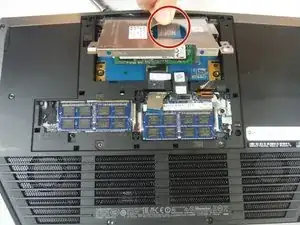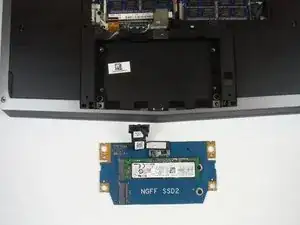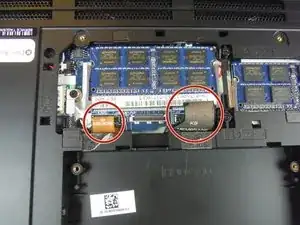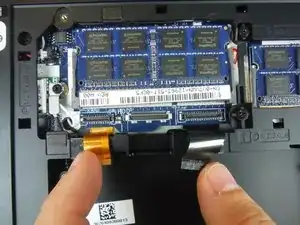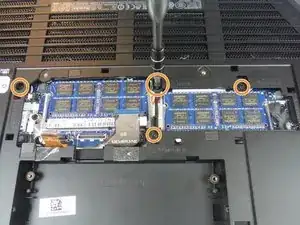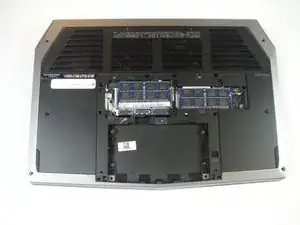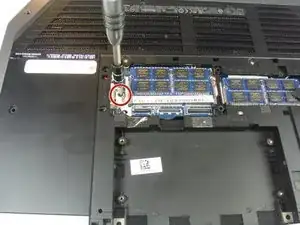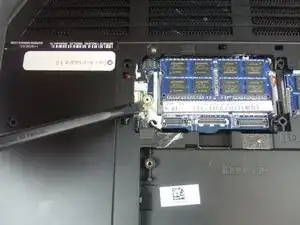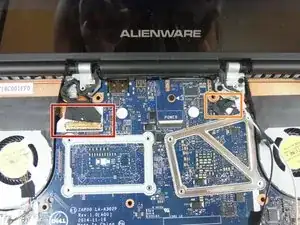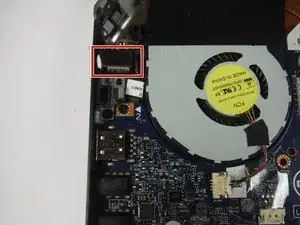Introduction
This guide will show the user how to replace broken or blown speakers on a Dell Alienware 13 laptop.
Tools
-
-
Remove (2) 5 mm Phillips head screws attaching the small access panel to the base using a Phillips # 1 screwdriver.
-
-
-
Remove (4) 6 mm Phillips head screws from the solid-state metal drive bracket, using a Phillips # 1 screwdriver.
-
-
-
Grab the pull tab to pivot the solid-state drive bracket upwards. Remove the bracket from the computer base.
-
-
-
Remove (2) 3 mm Phillips head screws, using a Phillips # 0 screwdriver, that connect the solid-state drive assembly to the computer base.
-
-
-
Locate two cables labeled, "KB Backlight" (orange) and "KB Membrane" (black). Lift up on the latches to disconnect the cables from the system board.
-
-
-
Remove (8) 9 mm Phillips head screws using a Phillips # 1 screwdriver, that secures the palm-rest assembly to the computer base.
-
Remove (4) 8 mm Phillips head screws using a Phillips # 1 screwdriver.
-
Remove (2) 7 mm Phillips head screws using a Phillips # 1 screwdriver.
-
-
-
Lift the computer base slightly towards you and push the release tabs on the palm-rest assembly until it pops out using a spudger.
-
-
-
Turn the computer over and open the display as far as possible.
-
Using a plastic spudger, pry up along the edges of the palm-rest assembly.
-
Gently lift the palm-rest assembly.
-
-
-
Lift the connector latch and disconnect the power-button board cable from the system board. Identified as a cable with a blue tab.
-
Lift the palm-rest assembly off the computer base.
-
-
-
Open the display as far as possible.
-
Remove (2) 3 mm Phillips head screws, using a Phillips head #0 screwdriver, that secure the hinge caps to the display hinges.
-
Slide and lift the hinge caps off the display hinges.
-
-
-
Close the display and turn the computer over.
-
Remove (1) 2 mm Phillips head screw, using a Phillips head # 0 screwdriver, that secures the wireless-card bracket to the wireless card.
-
-
-
Disconnect the antenna cables from the wireless card using a heavy duty spudger. The wires can be removed by applying a force directed upward, away from the device.
-
-
-
Turn the computer over and open the display.
-
Peel off the adhesive tapes that secure the antenna cables to the system board.
-
-
-
Lift the connector latch and disconnect the display cable from the system board.
-
Disconnect the logo-board cable from the system board.
-
Remove the antenna cables, display cable, and logo-board cable from the routing guides on the display hinges.
-
-
-
Remove (4) 8 mm Phillips head screws, using a Phillips # 1 screwdriver, that secure the display assembly to the computer base.
-
Lift the display assembly off the computer base.
-
-
-
Remove the (2) 6 mm Phillips head screws securing the power adapter port bracket with a #1 Phillips screwdriver.
-
Lift and remove the power adapter port bracket.
-
-
-
Remove (3) 6 mm Phillips head screws securing the service board with a #1 Phillips screwdriver.
-
Lift up on the service board assembly using a heavy duty spudger and slide the board towards the battery to remove from the base.
-
-
-
Remove (2) 6 mm Phillips head screws securing the battery to the computer base with a #1 Phillips screwdriver.
-
Lift up and remove the battery from the computer base.
-
-
-
After removing the battery, lift up on the speakers and wires to fully removed from the base panel.
-
To reassemble your device, follow these instructions in reverse order.