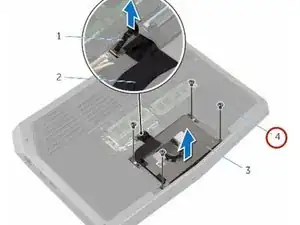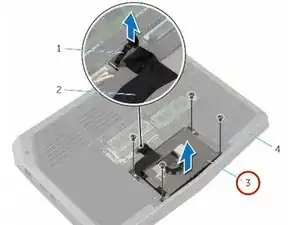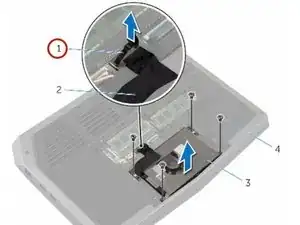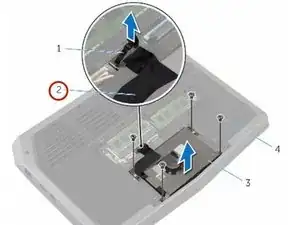Introduction
In this guide, we will be removing and replacing the hard-drive of the Dell Alienware 13 R2.
Tools
Conclusion
To reassemble your device, follow these instructions in reverse order.