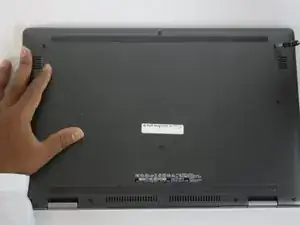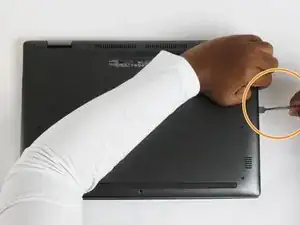Introduction
Whether it is faulty wiring or a speaker has blown, this guide will help you replace them.
Tools
Parts
-
-
Remove the (10) P58F black screws on the back cover using the Phillips #0 screwdriver.
-
After removing the screws, remove the back cover using a plastic or metal spudger.
-
-
-
Unscrew the (4) four screws surrounding the battery with a Phillips #0 screwdriver.
-
Unplug the cord connected to the battery and remove the battery.
-
Conclusion
To reassemble your device, follow these instructions in reverse order.