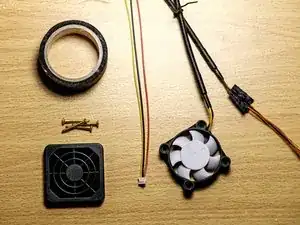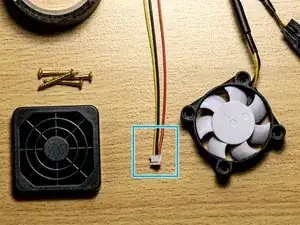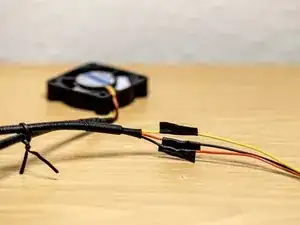Introduction
Thanks for cechking on this short guide how I solved and replaced the super noisy fan of the quite old DeckLink HD Extreme 3D+ Card from Blackmagic.
I wantet to find a solution without soldering, and here it is.
Took me about a week until I had everything together that I needed. Time for research not included.
I am sure one could to this much nicer. But I don’t look at it all the time so I don’t mind if there is a lot cable around or the fan does not sit perfectly aligned. So be sure to be as precise as you like and see this more as a inspiration.
You will need quite a few things:
- Replacement Fan which is silent of course!
- Maybe a small fan grill to add to the top.
- New screws (M2)
- 3Pin 1.5 ZH 1,5mm Mini Micro JST
- Isolation tape.
Fan
Technical data of my replacment fan:
Size 40 mm
Thickness 10 mm
Mounting hole spacing 32,5 mm
Rotational speed 4500 RPM+/- 10%
Airflow 8,26 m3/h
Noise 14,9 dB (A
Bearing FDB (Fluid Dynamic Bearing) Cable length 30 cm Connector 3Pin
Power 6,5~12V DC / 0,02A ~ 0,05A / 0,13W ~ 0,6W
Original fan:
COFAN F-4008L 12B
DC12V 0.10A
JST
The JST is the small white connector. On the board is a 3Pin 1.5 ZH 1,5mm Mini Micro JST. I bought some after i measured aproximatley and they did fit.
M2 screws
I went to a local shop to get the right size for the fan. But it is definatly a M2 because the fan is screwed to the cooler underneath. In my case I took 2cm screw length but 16mm would have been enough.
Just do an online search where to buy this stuff.
Have fun!
-
-
My replacement JST came in a different color order.
-
I assumed the fan I bought would have the same colored connection as the original one. Result: positive.
-
So I did switch the black with the red color. But be sure to check which cable colors your JSTs come with and which order they have.
-
The connectors have to match with the board. Otherwise the fan is spinning the wrong direction.
-
To reassemble your device, follow these instructions in reverse order.