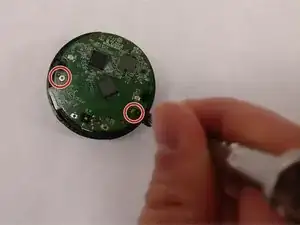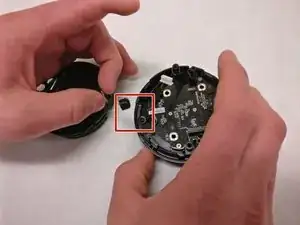Introduction
Tools
-
-
Remove the circuit board to expose the camera body.
-
At the same time, you will need to feed the wires through the circuit board and out the slot in the black plate under the circuit board.
-
Conclusion
To reassemble your device, follow these instructions in reverse order.