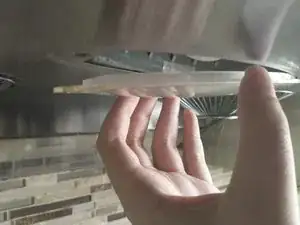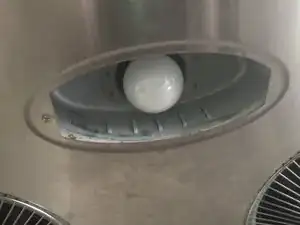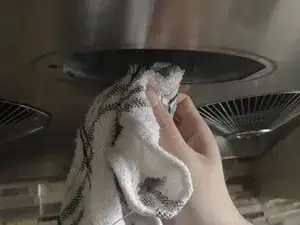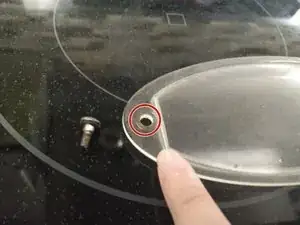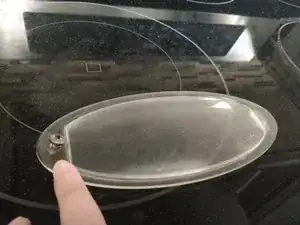Introduction
If the lightbulb of your Crown Range Hood Model AFG-AC/SS has burned out or has suddenly stopped working, use this guide to replace it.
Before beginning this repair, be sure that your stove is off and has cooled down so you don't get hurt.
Tools
Parts
-
-
Use the Phillips #00 to remove the single screw securing the lightbulb panel to the ceiling of the range.
-
-
-
Guide the new lightbulb to the middle of the lightbulb base.
-
Install the new lightbulb with a twisting motion to the right.
-
Ensure the lightbulb is tightly secured onto the lightbulb base but don't overtighten.
-
-
-
Set the light bulb cover back onto the light recess.
-
Use the Philips #00 screwdriver to tighten the single screw that holds the light bulb cover in place.
-