Introduction
Follow this guide if you need to replace the front door of your Cricut Maker or if you need to access other parts of the device that require the door to be removed. The front door of the Cricut Maker holds the closing magnets, which close the machine entirely, keeping debris out, and your machine spic and span.
The door cannot be removed without removing the lid first. That said, if your lid is not magnetizing to the door, or your door is broken and you would like to replace it yourself, this guide is for you.
To be safe, be sure to turn off the device and unplug it from the outlet prior to beginning this repair.
Tools
-
-
To remove the cover from the connecting joint, use an iFixit opening tool, and pry around the perimeter of the cover to release it.
-
Remove the cover from the connecting joint and set it aside.
-
-
-
Turn the device around, so that the back is facing you.
-
Wedge one or two iFixit opening picks in the seam connecting the Top Door to the device, and use the iFixit opening tool to pry upwards along the seam.
-
These actions should reveal the cylindrical connectors.
-
-
-
Using your hands or an opening tool, remove the four foot pads covering four screws.
-
Use a Phillips #1 screwdriver to remove four 41 mm screws from the feet.
-
-
-
Remove the seven screws (Four 8.5 mm screws, and three 12.5 mm screws) on the bottom of the device, this will allow you to remove the cover later on.
-
Use a Phillips #1 screwdriver to remove the four 8.5 mm screws from the bottom of the device.
-
Use a Phillips #0 screwdriver to remove the three 12.5 mm screws.
-
-
-
Turn the device on its side.
-
To remove the seven 10 mm screws from the underside of the top of the device, use a Phillips #1 screwdriver with the flex extension.
-
-
-
Use a Phillips #1 screwdriver to remove four 10 mm screws on the side of the device next to the motors.
-
Use a Phillips #1 screwdriver to remove the two 22 mm screws.
-
-
-
Use a Phillips #1 screwdriver to remove two 10 mm screws. These are parallel to one another, one on either side of the machine.
-
Use a Phillips #1 screwdriver to remove two 8mm screws, these are also directly parallel to one another on either side of the machine.
-
-
-
Unplug the bundled connector from the motor on both sides of the machine. To to avoid damage, coax the connector out of the socket gently using a spudger.
-
-
-
Using a Phillips #1 screwdriver, remove one 10 mm screw from both sides of the machine. This will release wires that are screwed into the sides of device.
-
-
-
Remove a total of seven 10 mm screws from the underside of the door.
-
One side of the base has two 10mm screws.
-
The other side of the base has five 10 mm screws.
-
-
-
Pry the door from hinges using an iFixit opening tool.
-
Lift upwards and towards you, to remove the door from the hinges.
-
To reassemble your device, follow these instructions in reverse order.

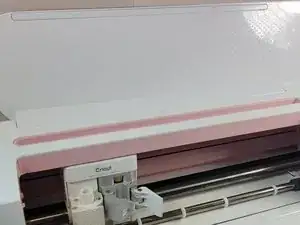
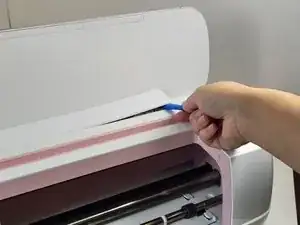
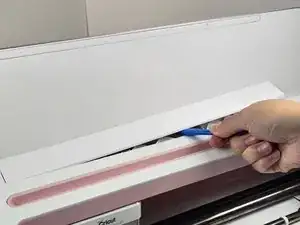

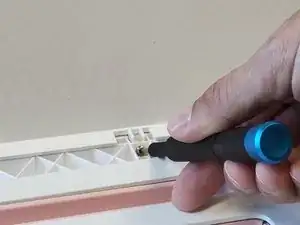
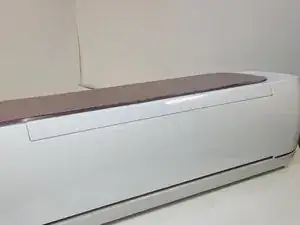
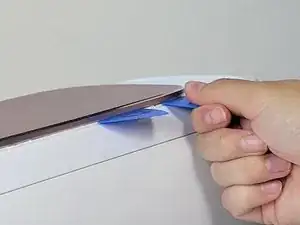
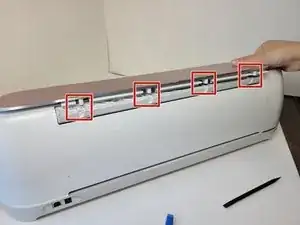

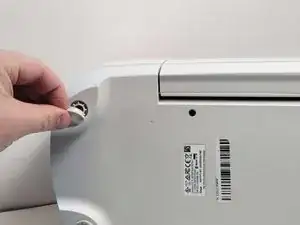


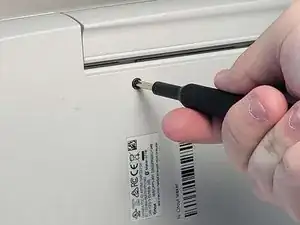
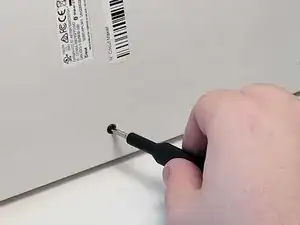





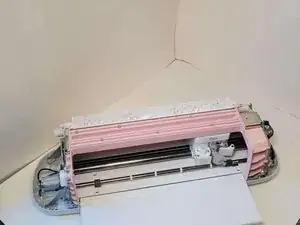





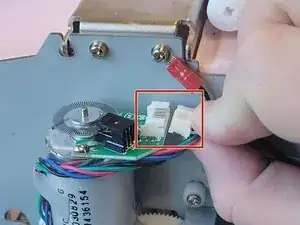
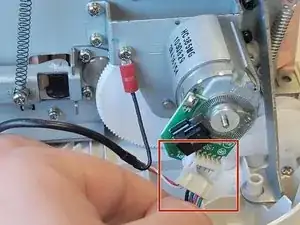
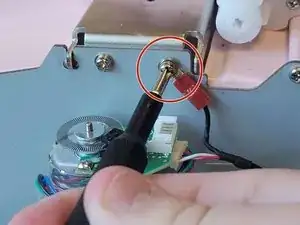
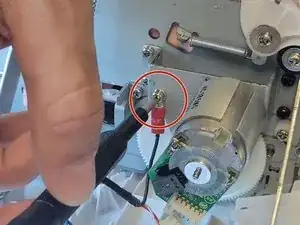


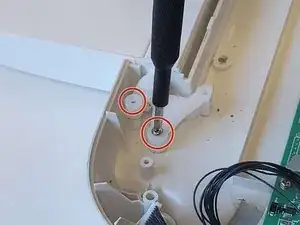
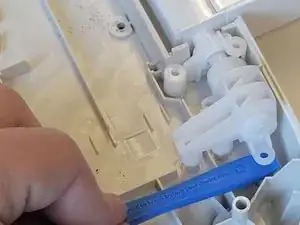
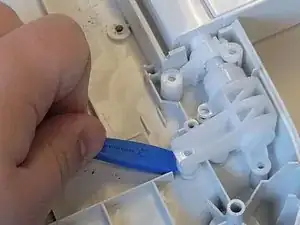


The outer two attachment points of my Cricut were actually glued on, and I had to reach in with the torx driver and remove them while the strip was still on, to be able to get the lid off. On inspection, there would have been no way to lift the strip off in the way described here.
cjberry -