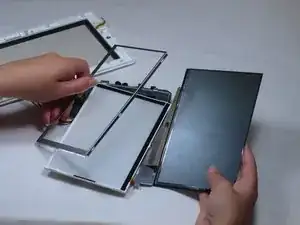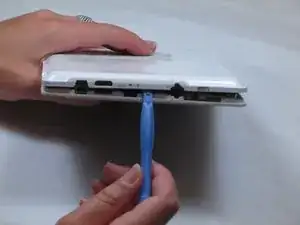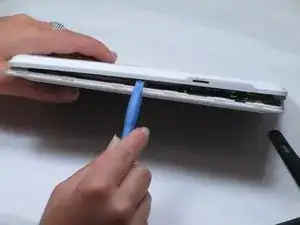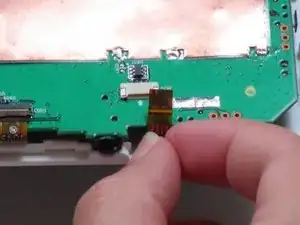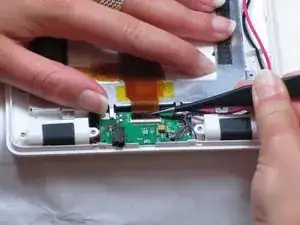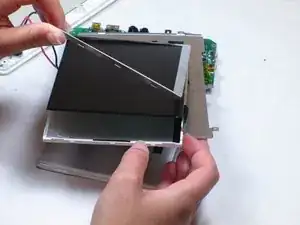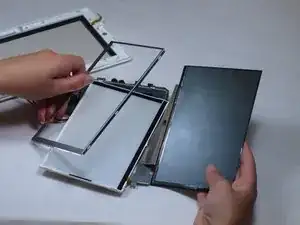Introduction
The Creative Ziio boasts excellent sound quality and usability. It uses a 7'' LCD screen that cannot be replaced by a generic screen. Replacement screens may be provided by contacting Creative, depending on warranty details. Searching local tech stores or online tech supply sites may be helpful as well.
Tools
-
-
Remove the back panel by using the plastic opening tool to carefully pry around the panel's edges.
-
-
-
Remove the ribbon cable from the exposed side of circuit board near the headphone jack.
-
Carefully lift up the circuit board on the detached side.
-
Disconnect the second ribbon cable by pulling the end of the ribbon from its housing on the circuit board with tweezers.
-
-
-
On the opposite end of the device: Remove the ribbon cable in between the speakers at the end of the battery.
-
-
-
There are three additional 3mm Philips #00 screws underneath the circuit board that need to be removed.
-
Now, remove the battery and circuit board with the LCD attached and turn it over so the screen is facing upwards.
-
To reassemble your device, follow these instructions in reverse order.
2 comments
Where can I buy Creative Ziio 7" LCD Scren?
i need LCD Creative Labs ZIIO 7 Inch Tablet, where i can buy?... please help me... thx before...