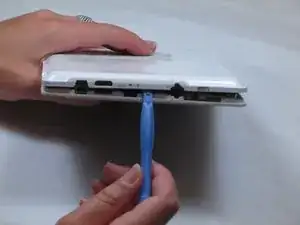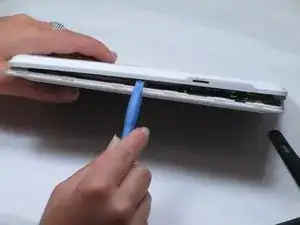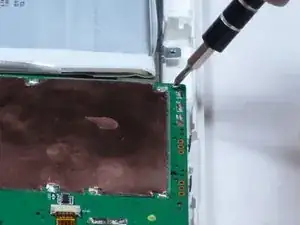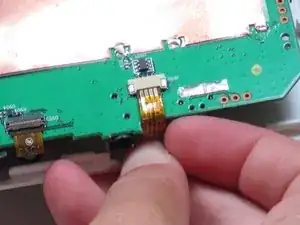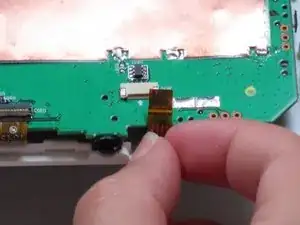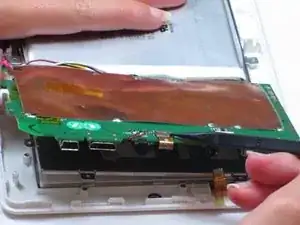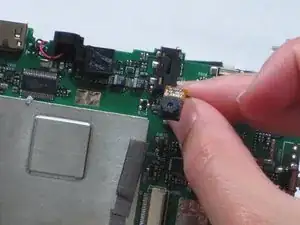Introduction
Tools
-
-
Remove the back panel by using the plastic opening tool to carefully pry around the panel's edges.
-
-
-
Lift up the motherboard.
-
Remove the tape on top of the strip. Use tweezers or pliers to pull on the strip and unplug it.
-
-
-
Lift up the motherboard and locate the ribbon cable (burnt orange-colored strip) centered on top of the motherboard.
-
Unplug the ribbon cable using your fingers to pull up on the flap.
-
-
-
Use a spudger to pry the camera away from the rubber camera mount.
-
Remove the broken camera and use electronic-friendly adhesive to attach a new camera.
-
Conclusion
To reassemble your device, follow these instructions in reverse order.