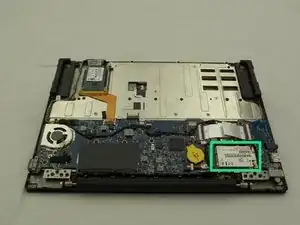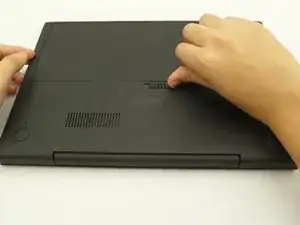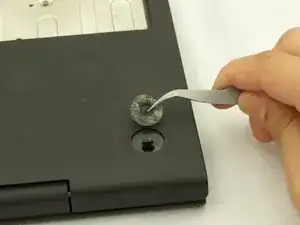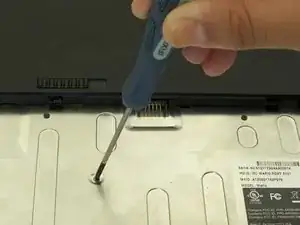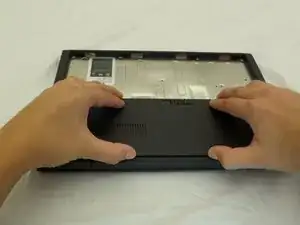Introduction
The Cr-48 Chromebook shipped with a combined Wi-Fi / Cellular network card that can be easily removed and replaced if necessary. Use this guide to replace a malfunctioning network card in a Cr-48 Chromebook.
Tools
-
-
Slide the switch on the bottom of the laptop until the battery pops out.
-
Once the battery pops out, you can remove it.
-
-
-
Remove ten 3 mm screws in the battery compartment using a Phillips #00 screwdriver.
-
Remove two 4.5 mm screws under the rubber feet using a Phillips #00 screwdriver.
-
-
-
Starting where the body of the laptop and the laptop screen meet, pry apart the lower case from the rest of the laptop.
-
-
-
Once you've removed the lower case, you should see the network card on the corner of the device containing the USB port.
-
Disconnect the Wire connections on the network card using forceps or tweezers.
-
-
-
Remove Screw securing network card.
-
Size ph#00, approximately 3 mm long.
-
Pull the network card to remove it from the device.
-
To reassemble your device, follow these instructions in reverse order.
One comment
The card identified in the pictures is not a combined Wi-Fi / Cellular card. It is just a 3G cellular card; the WiFi card is the other card tucked under the flat ribbon next to the card pictured in this guide