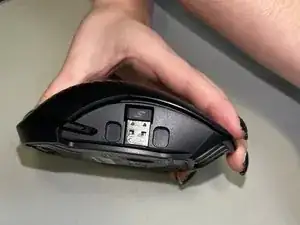Introduction
If you replace the hand grip on your Corsair Dark Core RGB PRO SE gaming mouse it can fit in your hand better and benefit gameplay by changing the grip. It is a quick and easy process that will benefit you. This guide will provide step-by-step instructions with images to replace the hand grip.
-
-
Place your pointer finger on the gap on the bottom of the mouse and your thumb on the top gap. Apply slight force and pull the grip off.
-
-
-
Hover the replacement grip closely over the area where the original side grip previously was and the new replacement grip should fit nicely into place due to the internal magnets.
-