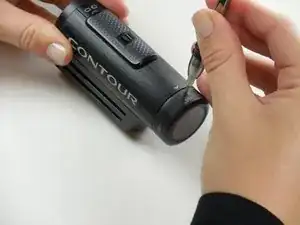Introduction
This guide will give you step-by-step instructions on how to replace the rotating lens cover on your Contour Roam2. Follow this guide if the lens been scratched or damaged.
Tools
-
-
Using the phillips head screwdriver (PH000) locate and remove the 4.45mm (.175in) screw by the 180 degree graphic on the metal ring.
-
Conclusion
To reassemble your device, follow these instructions in reverse order.