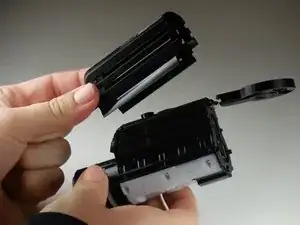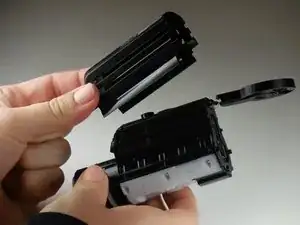Introduction
If the tripod mount has become stripped or the slots that the plastic mounts slide into become stripped, follow this guide on how to replace the mounting piece on your Contour Roam2.
Tools
-
-
Using the phillips head screwdriver (PH000) locate and remove the 4.45mm (.175in) screw by the 180 degree graphic on the metal ring.
-
-
-
Using the phillips head screwdriver (PH000) remove the two 4.46mm (.175in) screws on each side near the back of the camera.
-
-
-
Using the phillips head screwdriver (PH000) remove the two 3.82mm (0.150in) screws on the bottom of mounting piece near the tripod screw-in.
-
Conclusion
To reassemble your device, follow these instructions in reverse order.
One comment
Hi i need this part...
julmarte -