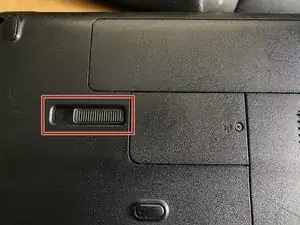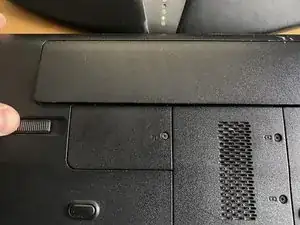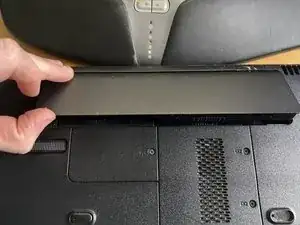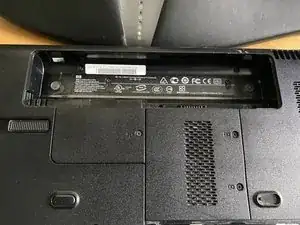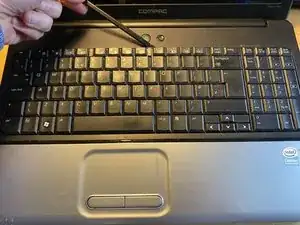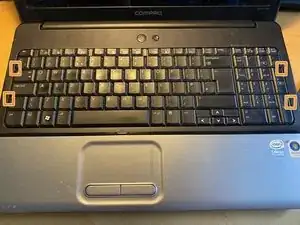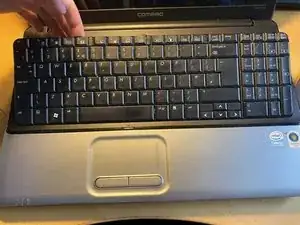Introduction
Tools
-
-
Lift the keyboard in the middle with a spudger
-
Remove 4 clips by bending keyboard in middle, do not force the clips at the sides
-
Do not remove the keyboard fully, it is attached via a ribbon cable
-
Conclusion
To reassemble your device, follow these instructions in reverse order.