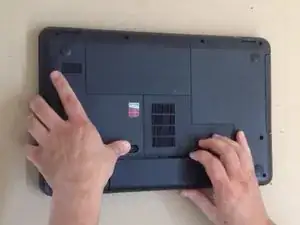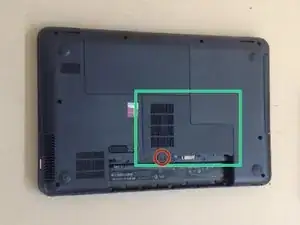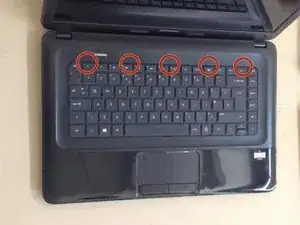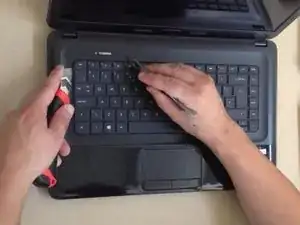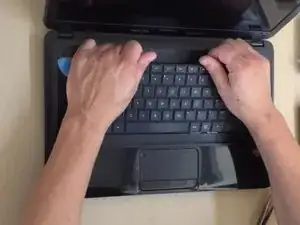Tools
-
-
Remove the Battery.
-
Remove the RAM Memory Cover.
-
Under the cover you ca find one screw with keyboard symbol next to him. This screw is held the Keyboard.
-
Conclusion
To reassemble your device, follow these instructions in reverse order.
2 comments
Great guild on the Keyboard 5X locking clips . Was really having a time on getting the 1st one to pop this helped greatly!
I did it
tnx bro