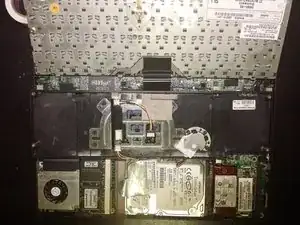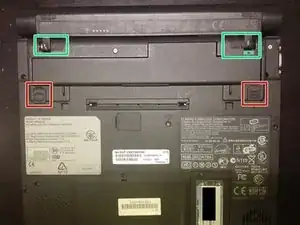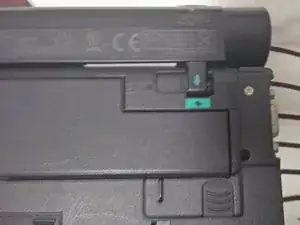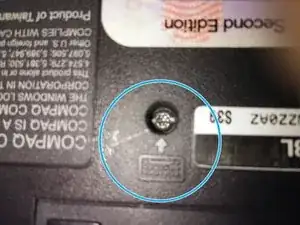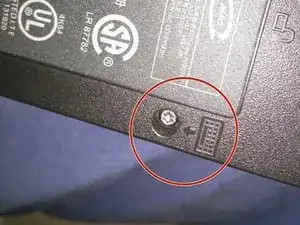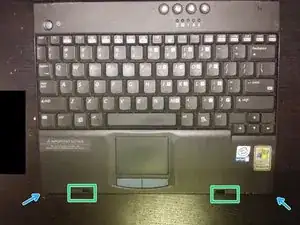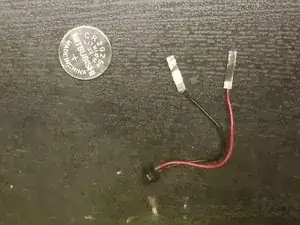Introduction
Replacing the backup battery is as easy as lifting up the keyboard and palmrest, sliding out the old battery and disconnecting it, then installing the new clock battery and reassembling it.
- As the Compaq BIOS on some models may not alert the user when the backup battery is dead, you can identify a dead backup battery when the system turns on, then off and back on again after you press one of the two power buttons.
- A dead backup battery can also be identified on newer BIOS versions when the system does a memory count after powering on then prompts you that the system options have not been set.
Tools
Parts
-
-
Assuming that you already have your Multimedia Expansion Base detached(if you have it), disconnect both the handle battery(the one that sticks out) and the system battery(again, if you have those)
-
System battery clips
-
Handle battery clips
-
-
-
You will need to remove the keyboard and palmrest screws, which require the use of a Torx T8 or flathead screwdriver.
-
If your N400c or N410c still has this screw, then you must use a screwdriver of the aforementioned Torx size.
-
-
-
Carefully lift up the front left and right corners,
-
then you will need to use a small plastic opening tool to lift 2 clips on the front. The palmrest should flip open and rest over the keyboard.
-
If you have a N410c, skip this point and go on to the next one. If you have a N400c, disconnect the ribbon cable that connects the trackpoint to its buttons on the palmrest,
-
Lift the palmrest and then you can flip the keyboard over onto the screen, then you can see and disconnect the backup battery.
-
-
-
If you bought a pre-made backup battery, you can skip this step and "follow these steps in reverse order".
-
Otherwise, if you have a CR2016, CR2025 or similar size/thickness coin cell, then read for how easy it is to tape the contacts to your battery.
-
cut open the sleeve and carefully rip away the tabs from the old battery.
-
Hold the contacts to the battery as you tape them together.
-
Red = positive | Black = negative
-
Don't put too much tape, but wrap it tightly. Of course don't do it too tight.
-
To reassemble your device, follow these instructions in reverse order.