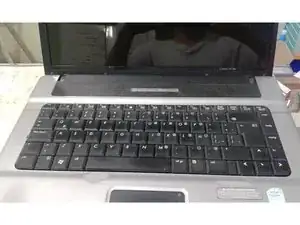Introduction
Tools
-
-
Turn around Compaq 6720s
-
Spread the HDD cover and ram cover out, and remove they and every screw.
-
Release the dvd driver and remove three screws under it. Don't forget one screw under the HDD
-
-
-
Turn the laptop right side up and open it
-
Pull the power button cover up, first the boundary beside screen and then the parallel of it. Use a pry tool if necesary
-
Conclusion
To reassemble your device, follow these instructions in reverse order.