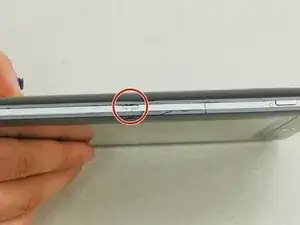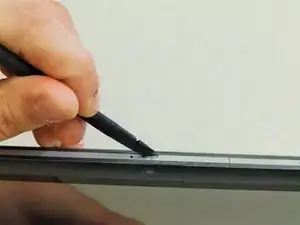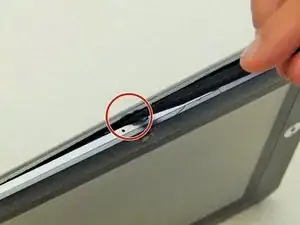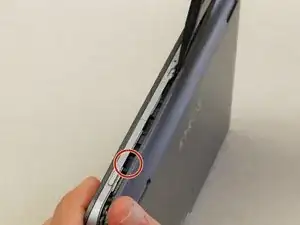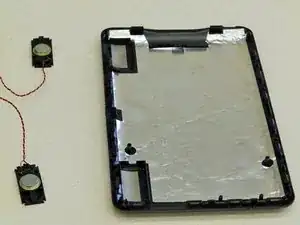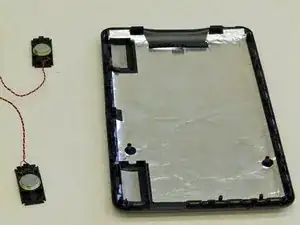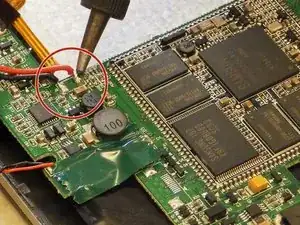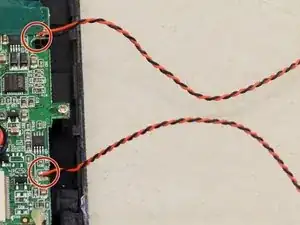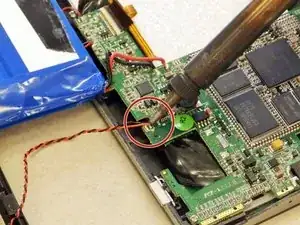Introduction
After the back cover is removed you now have a view of the insides of the device. Be careful not to separate the back cover from the device too quickly as the speakers are still keeping these two pieces attached. The 2 speakers are attached to the back cover by small plastic inlets that only require simple upward motion to pop off.
Tools
-
-
To replace the back cover of the device you must pry it open using the access points. One is located on the top of the device above the camera and the other is on the bottom left hand side.
-
Use the spudger to pry at the access points to open the device.
-
-
-
Once the back cover begins to separate from the body of the device continue working the spudger around the perimeter of the device until the back cover is free.
-
Once the back cover is free from the body of the device, open both sides like a book, placing them flat on the table as shown. Be sure to pay attention to the speaker wires that hold the two pieces together.
-
-
-
In order to replace the back cover you must remove the speakers. Place the Spudger under the plastic frame of the speaker as shown. Pry up, popping the corners of the speakers out of of their bracket and lift the speaker out.
-
-
-
With the speakers now free from the back cover trace their wires back to the area where they connect to the motherboard.
-
-
-
Use a soldering gun to remove the positive and negative wires connecting the battery to the motherboard.
-
-
-
To completely remove the speakers from the device use a soldering iron to unsolder the connection points located at the end of each wire.
-
To reassemble your device, follow these instructions in reverse order.