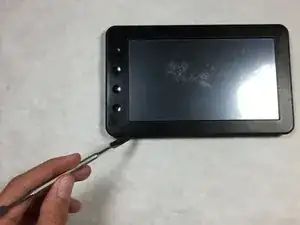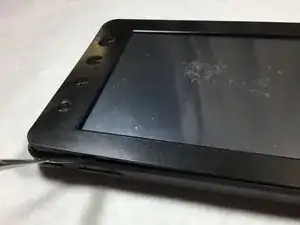Introduction
Be careful not to crack the faceplate or the screen of this tablet with the spudger. Take care not to break the motherboard when removing it from the plastic housing.
Tools
-
-
Wedge the metal spudger in between the faceplate and the body of the tablet.
-
Carefully pry the faceplate away from the body of the tablet.
-
-
-
Remove the 4 3.8mm phillips #000 screws holding on the motherboard using the PH000 phillips head.
-
-
-
Remove the 2 ribbons from the motherboard by pulling the black connections out of the white connections on the motherboard.
-
Conclusion
To reassemble your device, follow these instructions in reverse order.