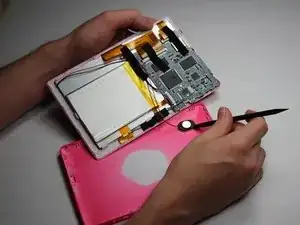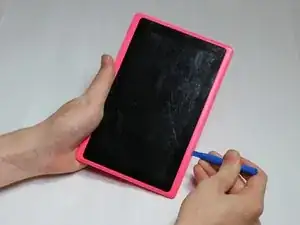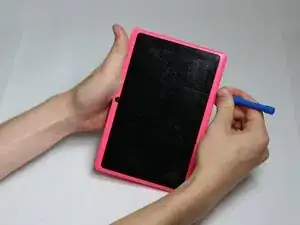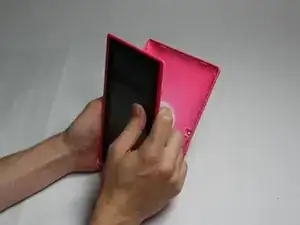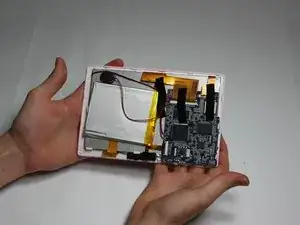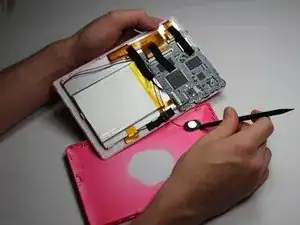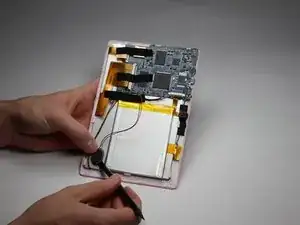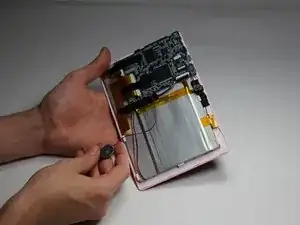Introduction
This guide will help you get your speaker working again if it has stopped working. All you need is the necessary tools and some time and your device's speaker will work again!
Tools
-
-
Insert your Plastic Opening Tool into the crease between the front panel and back panel.
-
Slide the Opening Tool around the entire device. As you progress, you should see the device open.
-
Conclusion
To reassemble your device, follow these instructions in reverse order.