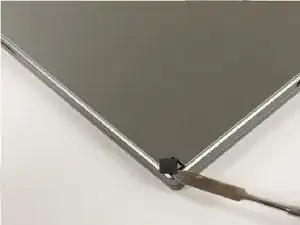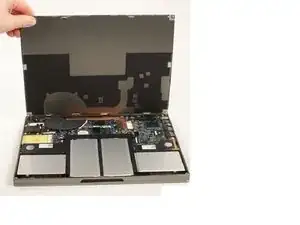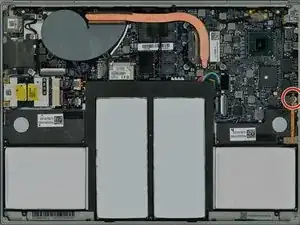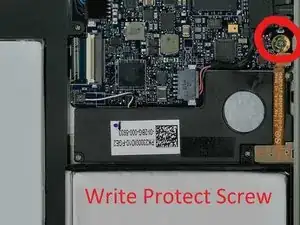Introduction
If your battery is starting to go out here is a guide which will show you how to throw in a new one.
Tools
Parts
-
-
Flip your Chromebook Pixel over onto its back
-
Using a flat edge screwdriver, gently pull up to remove the rubber pads from the laptop to reveal the screws
-
-
-
Using a small Philips screwdriver, remove the four screws under the pads
-
Using a spudger (or another flat but slightly blunt object), gently pry the laptop open
-
You may find it helpful to start with a smaller (skinnier) head and work your way up to a larger size
-
-
-
You should have your Chromebook Pixel flipped over and the bottom cover removed at this point
-
-
-
Using a splunger or your finger and a gentle pull, unplug the battery from the Pixel logic board
-
Pull the battery toward you to remove it
-
-
-
Follow these steps in reverse and turn on the Pixel.
-
If the old battery was failing, will have to reset the system time when you log back into Chrome OS or your installed Operating System
-
To reassemble your device, follow these instructions in reverse order.
2 comments
You can now find these batteries on Amazon too- just search for the same part number GP-S22-000000-0100
Hello could someone help
Where would i get a replacement battery from ? having trouble locating one .
Thanks in advance nick