Introduction
This guide will disassemble a Chromebook 15 CB3-531-C4A5 in order to get inside of it. There are no hazards accompanied with this task.
Tools
Conclusion
To reassemble your device, follow these instructions in reverse order.
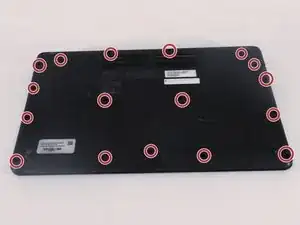
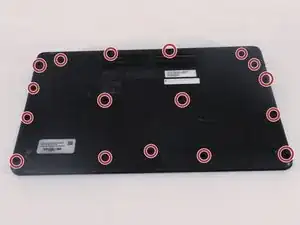
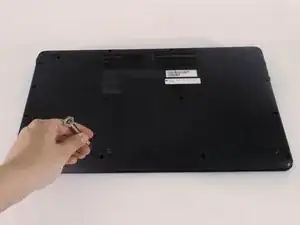
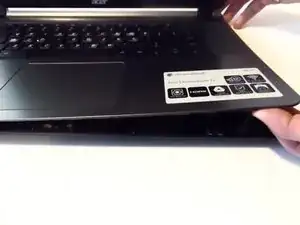

The back part by the screen is stuck on even after removing all screws
William Damron -