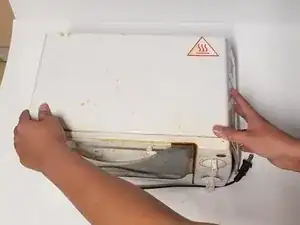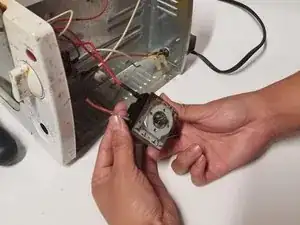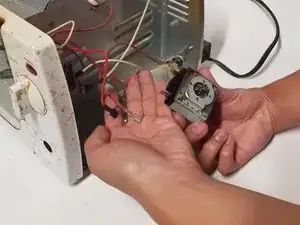Introduction
If the timer on your Chefmate Toaster Oven (model TO-09) has stopped functioning, use this guide to learn how its function can be replaced or restored.
The timer on the toaster oven sets the duration of time for which the appliance will be actively heating. A defective timer switch will not turn off the oven at the end of the time selected, or it may cease the function of the appliance completely by not being able to start the oven in the first place.
Before using this guide, inspect the exterior of the timer to make sure nothing is obstructing its mobility. The timer function should typically still work regardless of whether it is plugged into power or not. If after inspection it still is not working, we can conclude that the timer is dysfunctional.
Steps 2 and 3 require the use of the Phillips #0 Screwdriver, or a “plus” screwdriver that has a head with pointed edges in the shape of a cross or plus sign. In addition, a flat screwdriver is needed to complete step 5, and flat pliers may also be needed to complete the step.
Before beginning, make sure the appliance is completely unplugged from power.
Tools
Parts
-
-
Examine the condition of the appliance.
-
Remove the tray from inside the toaster oven before dissembling.
-
-
-
Flip the toaster oven on its head so that its bottom side is facing upwards.
-
Use a Phillips #0 screwdriver to remove the four screws hidden underneath the legs of the appliance.
-
There are two legs covering the two screws in the front peg .
-
The other two screws are visible under the back legs.
-
-
-
Return the toaster oven to its upright position and rotate it so its backside is facing you.
-
Use the Phillips #0 screwdriver to unscrew the four screws visible on the backside.
-
-
-
With the appliance facing you, remove the top cover of the toaster oven to access the timer location.
-
-
-
Apply WD-40 to the timer's slight peek edge.
-
Let the WD-40 sit and take effect for around 30 seconds or a minute after you spray it onto the timer.
-
You can test the timer using a flat head screwdriver to turn the timer to see if it ticks/works.
-
To reassemble your device, follow these instructions in reverse order.