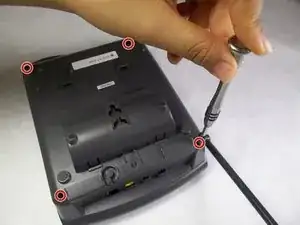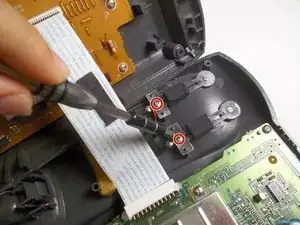Introduction
Having suspicion that your handset is not charging well due to bad contact? You've come to the right guide!
Tools
-
-
Turn the base over. You will see four 11mm Phillips #0 screws, one in each corner.
-
Use a screwdriver to remove all four 11mm Phillips #0 screws.
-
-
-
Locate an easy seam for entry and insert the metal spudger to separate the plastic. Use the spudger in multiple places if necessary.
-
-
-
Locate the charging component towards the bottom of the grey, plastic, phone-shaped extrusion. It is composed of two metal pieces; each is fastened by a 5mm Phillips #0 screw.
-
Remove both 5mm Phillips #0 screws to release the metal pieces.
-
-
-
Cut the black and red wires to finish removal, and then solder your new replacement component.
-
For more help on soldering, please refer to the iFixit Solder and Desolder Guide.
-
To reassemble your device, follow these instructions in reverse order.