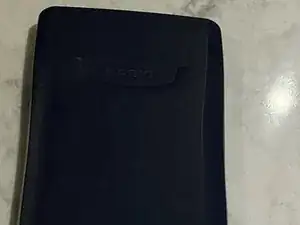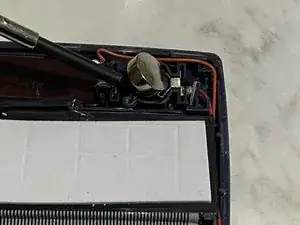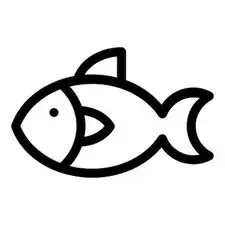Introduction
This guide demonstrates a step-by-step process on how to replace a CASIO FX-991MS battery. While the scientific calculator has a solar panel, the battery is still able to die after long usage, therefore it is necesary to understand how to replace it. Here you will learn how to quickly swap out the battery quickly and efficiently.
Tools
Parts
Conclusion
To reassemble your device, follow these instructions in reverse order.