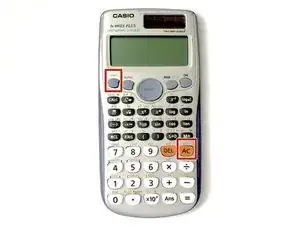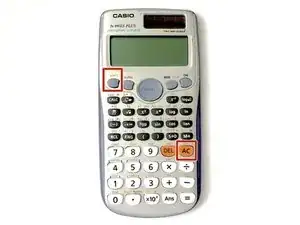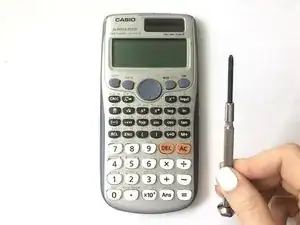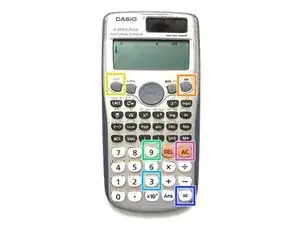Introduction
This guide demonstrates the process of replacing the battery for a Casio FX-991ES Plus calculator. The battery will need to be replaced when a dim or distorted display is noticed, or when the calculator stops working. The calculator is equipped with a solar cell that can provide power to the device, but if the battery becomes old or bloated, it should be replaced in order to prevent leakage that might damage the calculator. Although this calculator uses two-way power, it is inconvenient to depend on having to charge the built-in solar cell when the battery is dead.
Tools
Parts
-
-
Make sure the calculator is off. If not, turn it off by pressing the [Shift] button then the [AC] [OFF] button.
-
-
-
Use a Phillips #0 screwdriver to unscrew the 1.6 mm screw on the battery cover.
-
Remove the battery cover.
-
-
-
To reset the calculator, press the [ON] button.
-
Press the [SHIFT] button.
-
Press the [9] [CLR] button to clear the data.
-
Press the [3] button to choose "ALL".
-
Press the [=] button to agree.
-
Press the [AC] button
-
4 comments
Thank you so much! God bless you.
Can you send me one please
In Jaigaon india
Thank you ,
🙏