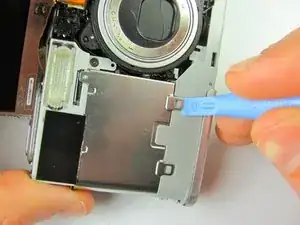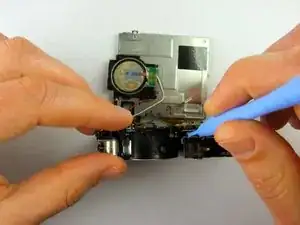Introduction
This guide will show you how to detach the lens assembly from the camera. You may have to repair or replace a cracked lens or one that won't retract.
Tools
-
-
Remove eight 1.8 mm screws from the left and right sides of the camera using a Phillips #00 screwdriver
-
-
-
Remove the four 3.7 mm screws from the bottom of the camera using a Phillips #00 screwdriver.
-
-
-
Remove the metal grating located to the right of the LCD screen by inserting the plastic opening tool under the grating and pulling up.
-
-
-
Before removing the side metal bracket, first remove the attached strap knob by twisting it off.
-
Then, remove the side metal bracket by inserting the plastic opening tool under the bracket and pulling up.
-
-
-
Using the plastic opening tool, pry up the LCD screen starting at one of the corners. Insert the tool under one of the corners and lift up.
-
-
-
Remove the two 1.66mm screws on both the bottom and top metal plates, using a #00 Phillips screwdriver.
-
-
-
Using the plastic opening tool, pry the battery case clamps (located on front of the camera) so that the bottom portion of the camera will come loose.
-
-
-
Once the bottom portion of the camera is removed, stand the camera upright, bottom portion facing up, then detach the inner orange strip from the motherboard to the lens by inserting the plastic opening tool under the tab and lifting up.
-
-
-
Fully remove the lens from the motherboard.
-
You can now proceed to repair the existing lens or replace it with a new lens.
-
To reassemble your device, follow these instructions in reverse order.