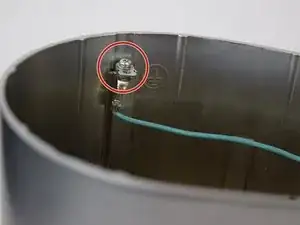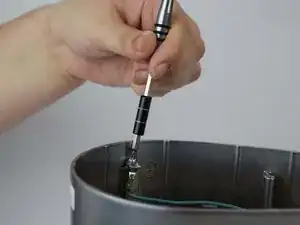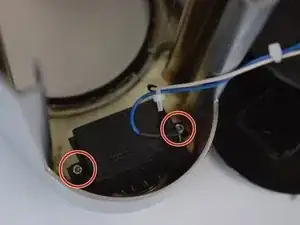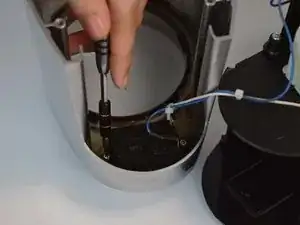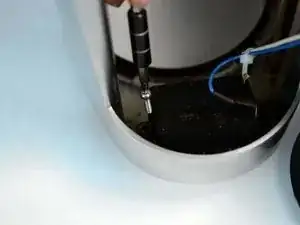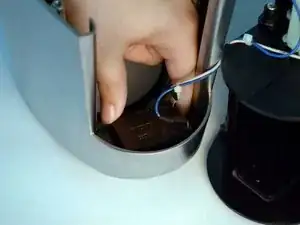Introduction
If you need to replace the outside casing, follow this guide. The outside casing is essential to keeping everything inside in place, and protecting the internal structures of the device. If there is cosmetic damage or significant disfigurement, replacement of the metal outside casing is suggested. For this guide, you will need the Torx Security T10 Bit Screwdriver as well as the extension bit.
Tools
-
-
Lift the metal outside casing off the black base.
-
Flip the outside casing forward so you have access to the inside of it.
-
-
-
Remove one 11.59mm T10 screw.
-
Let the green wire fall, or place somewhere so it doesn't get in the way.
-
Conclusion
To reassemble your device, follow these instructions in reverse order.