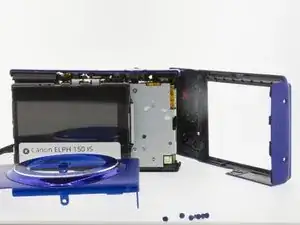Introduction
This guide will help users remove the back plate and the menu buttons on the Canon PowerShot ELPH 150 IS camera in six simple steps!
Tools
-
-
Locate the ON/Off button on the top of the camera and hold it down until the screen and all lights on the camera go dark.
-
-
-
To remove the back plate you will need to unscrew the 6 support screws securing it to the camera.
-
Use a Phillips #00 screwdriver to remove the first 2 screws on the bottom of the camera.
-
-
-
Use your hands or a spudger to gently pry the front and back case apart along the seams on the bottom of the camera.
-
Completely remove the back plate.
-
Conclusion
To reassemble your device, follow these instructions in reverse order.