Introduction
Please complete the dis-assembly guide before attempting to install new data ports, as it is a prerequisite.
Use this guide to replace a broken data port to get your USB and card readers back.
Tools
Parts
-
-
Remove the blue lever from its slot by pushing it back and twisting clockwise.
-
Close the scanner compartment and cover.
-
-
-
Flip the printer over so that you are facing the bottom of the printer.
-
Use the plastic opening tool to remove the corner of the side panel from the plastic pin.
-
-
-
After removing the top cover of the LCD assembly, remove the LCD using the plastic opening tool.
-
-
-
Using the plastic opening tool, gently pry around the button cover to remove it from its fixture.
-
-
-
Using the plastic opening tool, gently pry around the cover behind the LCD screen to remove it from its fixture.
-
-
-
Locate the spring that holds the PCB in place on the bottom left of the plastic button assembly.
-
Gently lift the spring and pull the board out of its plastic button assembly.
-
-
-
Completely remove the board from the printer by pulling the board towards the back of the printer.
-
To reassemble your device, follow these instructions in reverse order.







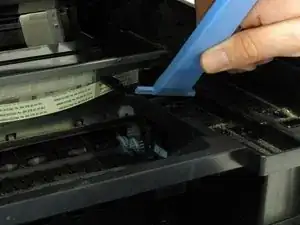

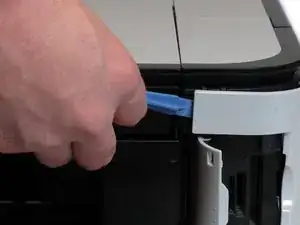
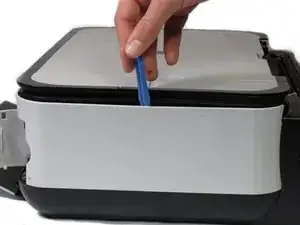





















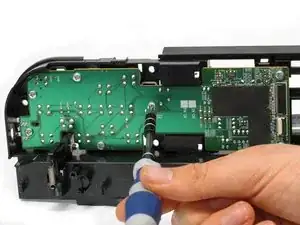

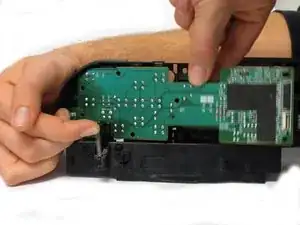





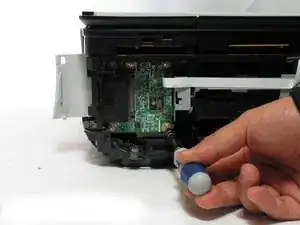
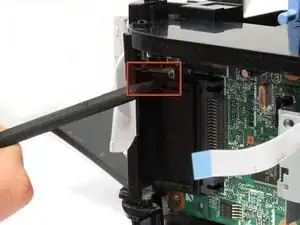
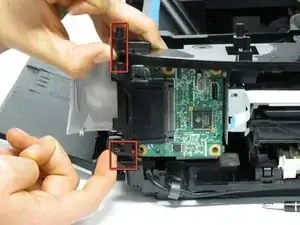

"quite a bit of force" is almost an understatement, I found 2 clips along the bottom of that rear piece, one at the far left one around the middle (indicated by an arrow on the underside of the machine) - undoing these required much persistence with a screwdriver
Perhaps Fuzz -
Thank you, Perhaps Fuzz. Thank you.
Marji Zintz -