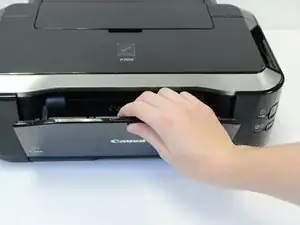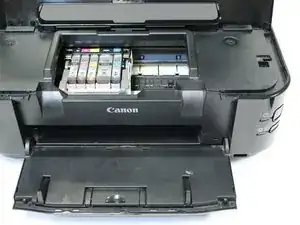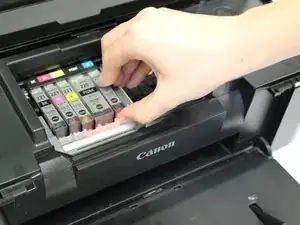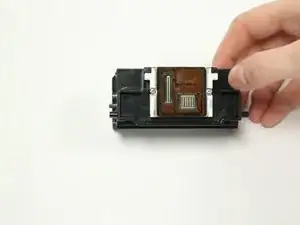Introduction
If your printed documents or images are becoming distorted due to a dysfunctional printhead, use this guide to replace the printhead.
-
-
Allow the belt, containing ink cartridges, to adjust and center so that the ink cartridges are visible.
-
-
-
Push in the white clip to release the ink cartridge from the printhead.
-
Lift the ink cartridge from the printhead.
-
Repeat this process for the remaining ink cartridges.
-
You have successfully removed all ink cartridges.
-
-
-
Pull up and lift out the black piece that previously held the ink cartridges. This is the printhead.
-
To reassemble your device, follow these instructions in reverse order.
One comment
fairly helpful, especially the photo's. but I need advice on how to clean the printhead before trying to replace it,
a1halber -