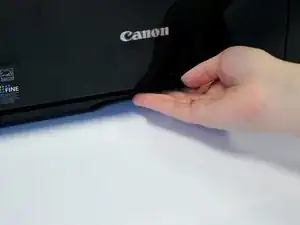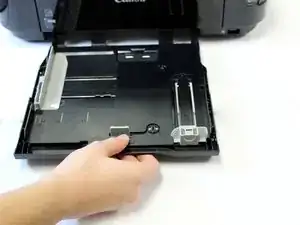Introduction
If your cassette is broken it is easy to take out and replace. The cassette may also need to be removed if paper is jammed. Removal is simple and does not require tools.
Conclusion
To reassemble your device, follow these instructions in reverse order.
3 comments
Great idea for the printer……… nice job Caitlyn
Where i can able to buy this cassette tray ?
Black ink not working, left color is working cannen g3000