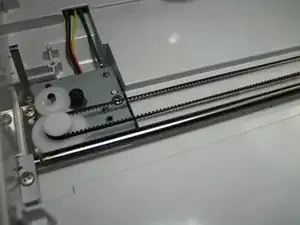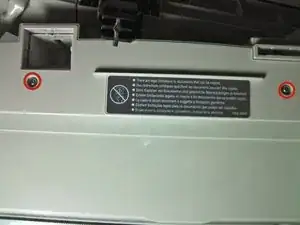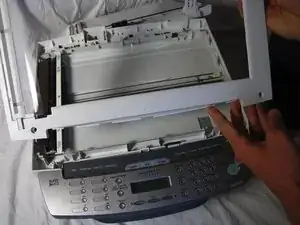Introduction
If you find that your scanner light does not seem to be moving, then your scanner belt could be the problem. Your scanner belt could be damaged or worn. This guide will help you to replace your scanner belt.
Tools
-
-
Lift up the lid. Then be sure to examine the glass. If there are any cracks or broken fragments handle with extreme care.
-
-
-
Press down on the white release and force it in toward the spring as shown. While you do this, pull the scanner belt out of the track.
-
Take a new belt and put it in the same way that you took it out.
-
Conclusion
To reassemble your device, follow these instructions in reverse order.