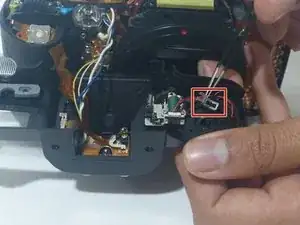Introduction
This is a necessary procedure for replacing the camera mode dial of the Canon EOS Rebel XS 35mm camera, which is located on top of the camera, just above the words "EOS Rebel XS". This guide details how to remove the LCD screen and put an LCD screen back in, whether it's the same LCD screen now fixed, or a new one.
Tools
-
-
Using a PH000 screwdriver bit, remove the three black screws shown in the two pictures that are all 4 mm in length and 1 mm in diameter.
-
-
-
Using a Phillips #000 screwdriver, remove the two black screws shown in the picture that are both 6 mm in length and 1.25 mm in diameter.
-
-
-
Using an opening tool (you can also use your nails, but try not to use something potentially damaging to the camera such as metal), separate the top cover from the rest of the camera!
-
-
-
Locate the camera dial (surrounded by a red square) and turn the top cover of the camera upside down for access to the screw underneath the dial.
-
-
-
Using a PH000 screwdriver bit, remove the silver screw circled in the picture, which is 3 mm in length and 1 mm in diameter.
-
-
-
Using your fingers, remove the black dial! (The dial is surrounded by a red square in the picture.)
-
To reassemble your device, follow these instructions in reverse order.