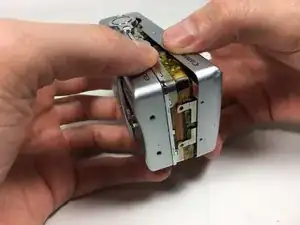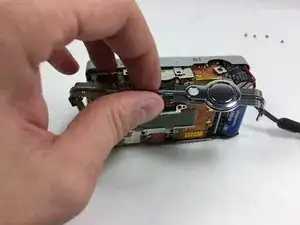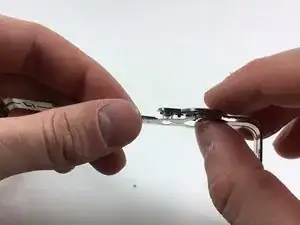Introduction
Film is a crucial component when it comes to cameras. It is necessary to replace the camera's film on a regular basis depending on the usage of the camera. This guide shows the quick and easy steps to show how to properly replace film in your Canon ELPH Z3.
Tools
-
-
Split the front and back coverings of the camera.
-
Remove the back covering completely.
-
This allows for easier access to the shutter button carrier.
-
-
-
Slide the shutter button carrier off of the camera.
-
Notice shutter button is on the right hand side of the carrier.
-
-
-
Press upward on the shutter button from the underside of the carrier by using your thumb.
-
Separate the shutter button from the carrier.
-
-
-
Separate the front and back coverings of the camera completely.
-
Remove both coverings from the body of the camera.
-
Flip the camera upside down and focus on the bottom right portion.
-
-
-
Unscrew the 4.1mm screw using a PH000 screwdriver.
-
Swivel the now loose metal portion to the right.
-
This action will open the film chamber and thus exposing the film.
-
-
-
Press gently on the film using your finger to slightly eject the film.
-
Pull the film from the chamber.
-
To reassemble your device, follow these instructions in reverse order.